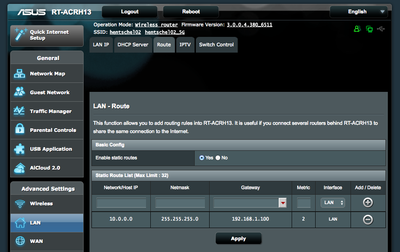From Hentschel
Setting up VPN via SSHD
from this link
- enable
- PermitTunnel yes
- disable
- AllowTcpForwarding yes
Important: Both sides need to run as root to create the tunnel device. Thus, 'ssh -w 0:0 root@www.hentschel.net' must run as root on the client side too.
+---------------+ OpenSSH 4.3 +---------------+
| hentschel | tun0 -- Tunnel Interface -- tun0 | zm.home |
| Has a tunnel | <------------------------------->| Has a tunnel |
| and ethernet | 10.0.0.100 10.0.0.200 | and ethernet |
+-------+-------+ point to point connection +-------+-------+
eth0 | creates a bridge | eth0
198.57.187.185 | that plugs machine B | 192.168.1.100
Routable | into network A |
address | |
here | |
+-------+-------+ +-------+-------+
| Network A | | Network B |
| The Internet | | 192.168.1.1/24|
| Has internet | | Has internet |
| | | NAT gateway |
+---------------+ +---------------+
To add route from hentschel to Network B, ip route add 192.168.1.0/24 via 10.0.0.200on 'hentschel'. On zm.home, ensure IP forwarding is enabled via
sysctl net.ipv4.ip_forward, and set it to enabled in /etc/sysctl.config if not.
The gateway on network B needs to be modified to redirect traffic destined for Network A via eth0 on zm.home. On the Asus router, that looks like this: